SEOs are aware that backlinks are one of the most important ranking factors for Google.
The problem?
Most founders, as well as marketing teams, struggle to build quality backlinks.
Building quality links requires time, effort, and oftentimes, money.
If you’re a founder or an in-house marketer – I’m sure you’ve struggled at some point, or are actively struggling to build quality backlinks to drive search rankings, and conversions.
Whether you’re a young company or an established business that’s looking to leapfrog the competition in the SERP – this is where expired domains can come into play.
In this article, we will explore the benefits of expired domains, how to find them, and strategies for leveraging them to build your link profile, and as a result, search rankings 10x faster.
Backlinks are one of the most important ranking factors for Google.
Every time another website links to your website, this is a backlink and counts as a vote of authority in the eyes of Google.
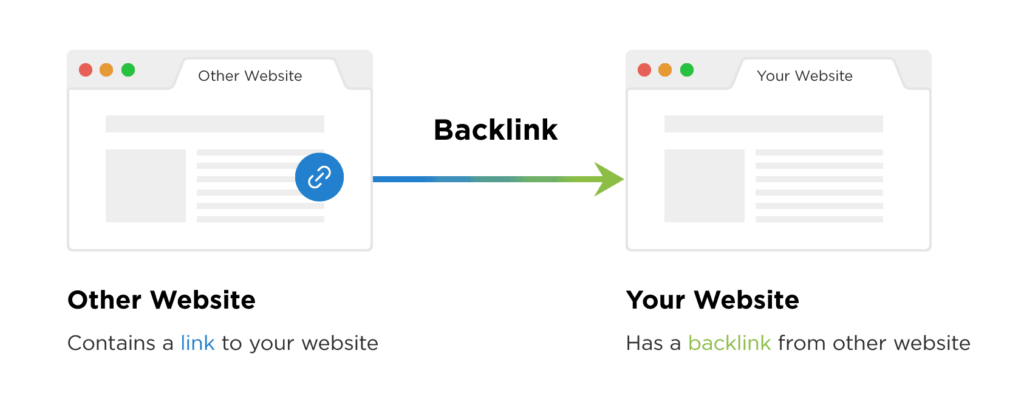
For example, here is a link from Search Engine Journal to rocktherankings.com
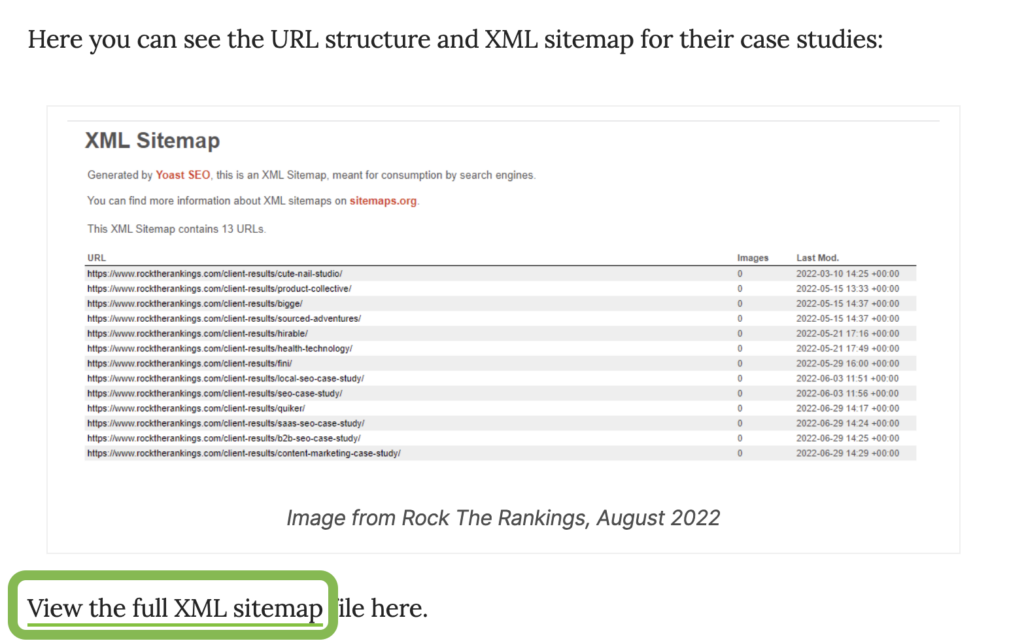
This link from Search Engine Journal points to a page on rocktherankings.com, and it’s considered a backlink.
The more individual websites that are linking to your website, the easier it will be for your own pages and content to rank high in Google’s search results.
Without acquiring backlinks, and if you have no existing backlinks, it’s going to be very difficult to rank for high-intent software terms or to try and even target some of those other terms in your space and to actually rank for them.
Backlinks are essentially a way to build your website’s authority and credibility in the eyes of Google.
This is why building a strong backlink profile is so important for SEO success.
However, it’s important to note that not all backlinks are created equal.
The quality of the links pointing to your website matters just as much as the quantity.
Links from high-authority websites in your industry will be much more valuable than links from low-quality, less-known websites.
Building backlinks can be a daunting task for many businesses and marketers – and its one of the most common challenges when it comes to SEO that most teams face.
Purchasing and building on expired domains is a potential solution for mitigating these headaches that come with traditional backlink building.
Expired domains are domain names that were once registered but have not been renewed by the owner within the established time frame.
This often occurs when individuals, businesses, or organizations fail to renew their contracts or choose to terminate their domain registration deliberately.
As a result, these domains become available for re-registration by others who may be interested in acquiring the domain name for their own use.
Here’s a fictional example of an expired domain:
Infinity CRM was a company that provided a CRM solution specifically for the real estate vertical.
Infinity CRM went out of business, and no longer used the domain name infinitycrm.com, meaning it expired and is now able to be purchased by a new buyer.
There’s no longer a trademark on the Infinity CRM name.
If you have a product in the CRM space already (especially targeting the real estate vertical) or you were planning to launch a CRM product – this could be an excellent option to either build directly on infinitycrm.com or use it as a 301 re-direct into another domain – which we’ll cover later in this article.
By purchasing this domain, you’ll now be the sole owner, and will have the power of its previous history and backlinks:
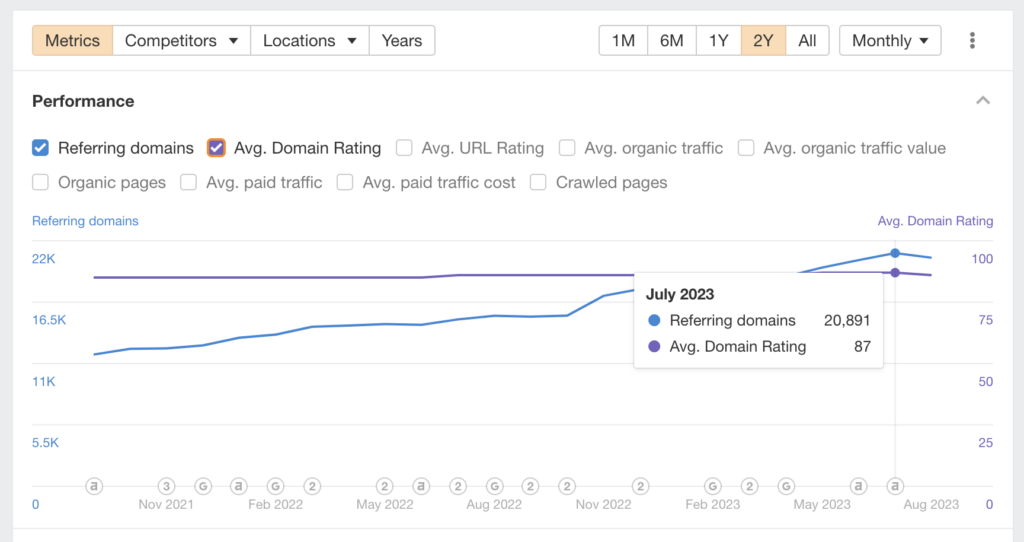
As you can imagine, getting links from businesses like Calendly, Shopify, Wix, Spotify and GoDaddy isn’t always easy:
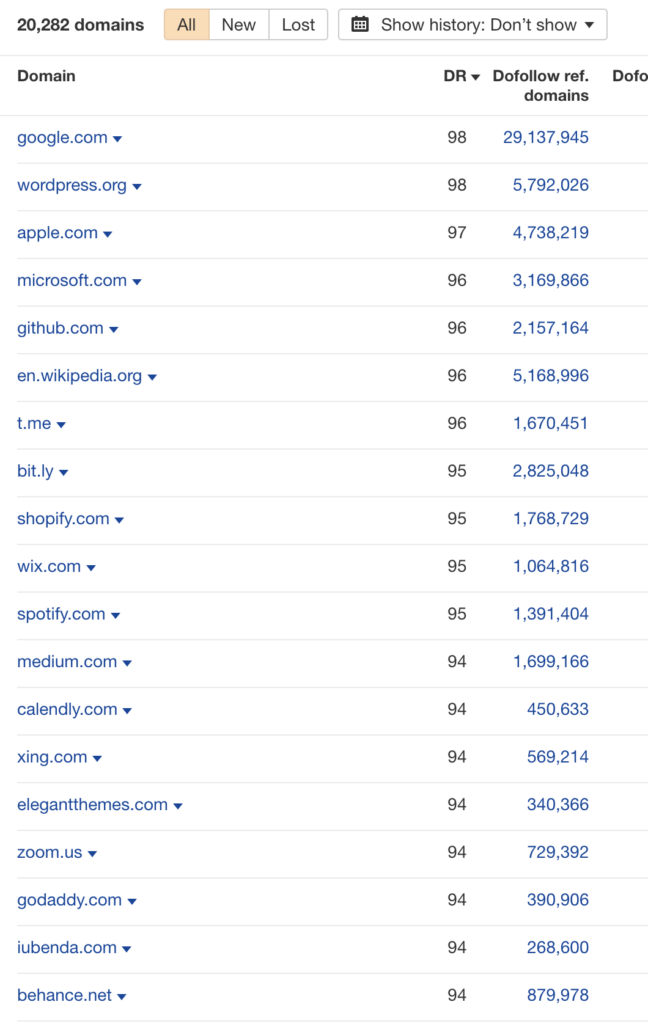
Owning a domain within your industry or vertical that has a previous history and existing links is a way to shortcut cold-hard link-building efforts.
Expired domains have two huge advantages:
Having both of these factors covered can give you a huge boost to ranking your content and pages faster.
On that note, two important factors about expired domains you should know:
We’ll cover that in a bit when it comes to what to look for in expired domains when considering purchasing one.
When it comes to purchasing expired domains, there are numerous marketplaces available online where expired domains are being sold.
There are two options for acquiring expired domains:
Purchasing from a broker has the advantage that they’ve likely already done all of the heavy lifting for you, meaning they have a selection of expired domains you can browse and filter by relevant metrics, as well as a breakdown of the history of the website, who it’s best for, etc.
Typically, these are businesses that have purchased and are reselling the domains for a profit.
One popular platform for discovering expired domains is the GoDaddy Auction. As the largest domain registrar, GoDaddy offers a vast selection of expired domain names listed for auction.
Bidders can browse various categories, filter by keywords, and monitor the auction process in real-time.
Another platform to consider is NameJet, which hosts a wide variety of expired domains up for auction.
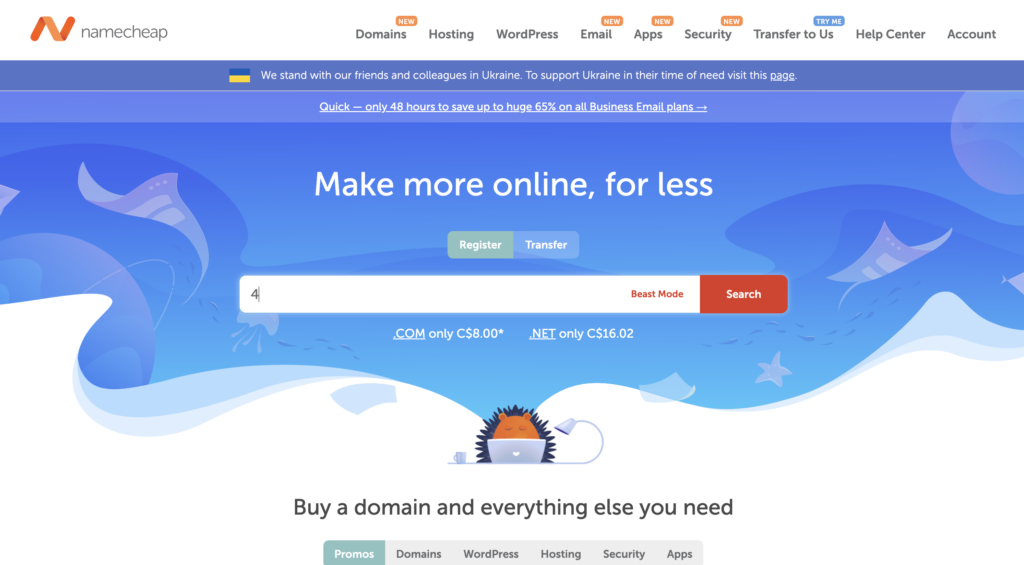
These marketplaces offer different categories of domains, including popular, closeouts, SEO-friendly, and more.
The advantage is that oftentimes you can find expired domains at very low prices, but it requires a lot of legwork and digging.
Tools like DomCop, Ahrefs, and Way Back Machine will be your friend when it comes to putting in proper research prior to pulling the trigger on a purchase.
Knowing what to look for is crucial when considering the purchase of an expired domain.
Here are the high-level factors you want to be looking at:
Ensure that the backlinks pointing to the domain are high-quality, authoratative domains.
You can easily check this using Ahrefs, or SEMRush to verify.
Look at previous traffic trends, as well as traffic sources by country.
Using Way Back Machine you can look at the website and understand what existed on it in its previous life to understand context of it it’s a good candidate, or not based on the past content relating to your product.
Domains will naturally lose backlink power overtime.
A good way to check how long the domain has been sitting is to check if it’s still in Google’s index.
Drop the domain name into Google, and also run a “site:domainname.com” query to see how many pages and which pages from the previous site are still indexed.
If the domain is still showing as indexed, this can be a good sign.
Looking at the history of the website as a whole is also important.
Expired domains can still have trademarks registered against the business name itself.
This can cause legal concern and issues.
You’ll want to check and ensure first using the Trademark Database to ensure that no trademark is protecting the domain.
If there is a trademark, then there’s a possibility through legal means that the previous owner could retain the domain name from you through legal process even if you’ve purchased it.
We recently acquired an expired domain in the HR software space.
This domain had a domain rating of 34 and 143 referring domains, and it hadn’t been active for a few years.
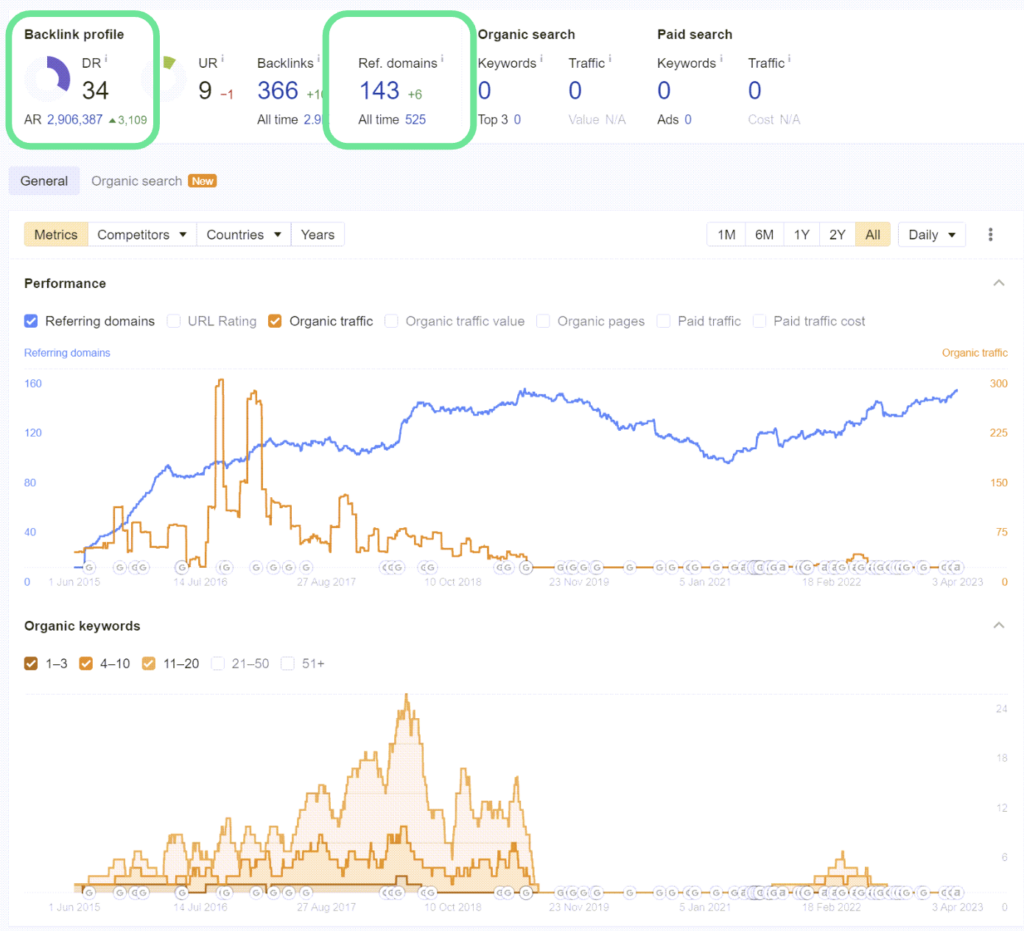
After researching and vetting the domain, we decided to purchase it to potentially build an HR-specific software on top of the domain name – and to hit the ground much faster, vs. using a brand new domain name.
To leverage the domain for our current business, we followed a four-step process.
First, we built a blog post announcing the acquisition of the domain.
This served as a trust signal to Google and other search engines.
Next, we redirected the expired domain to the blog post using a 301 redirect.
This passed the link value from the expired domain to our domain.
Then, we added internal links from the blog post to specific pages on our website that we wanted to boost rankings for.
This included bottom-funnel use case pages and problem-based content.
Finally, we used Way Back Machine to look at the existing content that was on the expired domain and repurposed it for our website.
This allowed us to quickly add quality content to our site without having to start from scratch.
Overall, acquiring an expired domain in the HR software space was a successful strategy for us.
It allowed us to quickly build domain authority and drive Google rankings in a much shorter time period than traditional outreach or paying for links.
So, we have seen how using expired domains can be a potential solution for building backlinks and driving Google rankings in a shorter time period than traditional outreach or paying for links.
Although that’s the case – it’s important to exercise caution when using this strategy.
While using expired domains can provide a boost to your rankings and customer acquisition, it is not a 100% guaranteed solution.
There are risks involved, and it is important to do a ton of research and consult with someone who has experience in doing this before making any decisions.
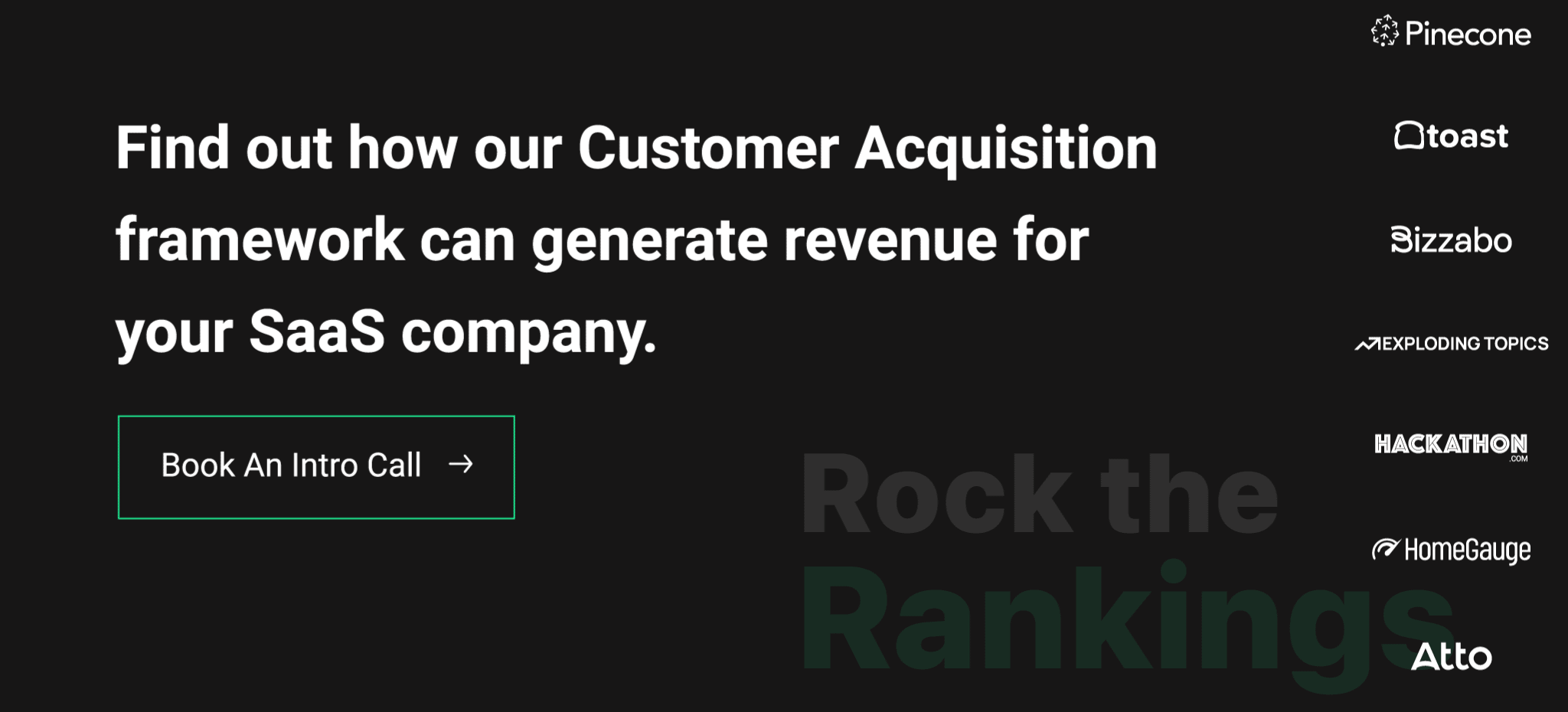
Founder of Rock The Rankings, an SEO partner that helps B2B SaaS brands crush their organic growth goals. An avid fan of tennis, and growing micro-SaaS businesses on the weekend. 2x SaaS Co-Founder – Currently working to build and scale Simple Testimonial.
Book a 1-on-1 intro call with our founder that includes a FREE custom marketing plan. Start growing faster, today.