When it comes to ranking at the top of Google’s search results, all roads lead back to keyword research.
Before any other activity, such as building content or backlinks, you need to have your keyword research in check and a proper plan for building and scaling growth with content and links.
Keywords are the backbone, and understanding high-level metrics such as competitiveness, search volume, and intent is the crucial starting point.
We’re giving away the exact framework and methods we use with our clients to outrank the competition
Let’s dive in. 👇
Before diving into our SaaS keyword research methods, we want to make sure that we’re categorizing our keywords so that we can understand where each query relates to the funnel.
If you’re already familiar with keyword intent mapping, skip over this stage – but it might be a good refresher.
Within the funnel, we have four key stages:
Informational intent includes searchers who have a specific question or want to know more about a certain topic.
Examples of informational intent:
Navigational intent occurs when a searcher tries to find a specific website or page.
It is important to capture navigational searches to ensure your prospects are able to find you.
Navigational intent usually includes a branded keyword in the search query.
Examples of navigational intent:
The searcher is trying to learn more before making a decision.
Commercial intent is all about providing information on your offer and giving them the information they need to convert.
Examples of commercial intent:
Transactional intent is when the searcher is ready to pull the trigger and convert.
Examples of transactional intent:
As we move through the methods for keyword research below, we now have a framework for categorizing each of our keywords according to the user’s intent.
Understanding search intent is the first step in ensuring that you’re providing your users with the right content experience.
A thorough understanding of search intent will help you:
Without understanding the search intent behind each keyword, we’ll throw spaghetti at the wall and see what sticks.
Now that we’ve nailed down the framework let’s get into the methods for keyword research for SaaS 👇
A good way to get started is by brainstorming a list of keywords that would fit into each of the above categories.
Later, we can plug these into keyword research tools and Google Search Console to validate their metrics and prioritize accordingly.
For HR employee management software, it could look as follows:
Put yourself in the customer’s shoes for just a minute.
Think through the common pain points your customers have.
Start by writing down how you think they might find your service online.
Write these ideas down, and we’ll come back to them later to validate and build additional metrics.
Google Search Console data is some of the most under-utilized yet powerful data we have as marketers.
The power of Google Search Console data is understanding which keywords and phrases you’re already ranking for and how you can start improving those positions with content and on-page SEO.
If you open Google Search Console and click on “Search Results” from the left-hand navigation, you’ll see a list of all of your queries ranking in Google by default, including their:
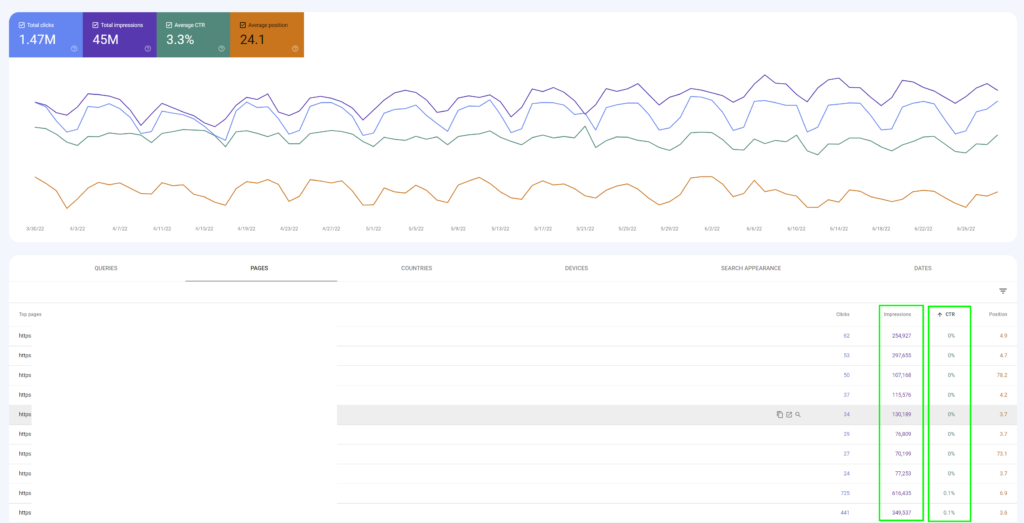
Sort by CTR ascending, and you’ll now have a list of low- or no-CTR pages that have impressions and clicks.
On the top navigation, click “New” and select “Page” and input a given page URL:
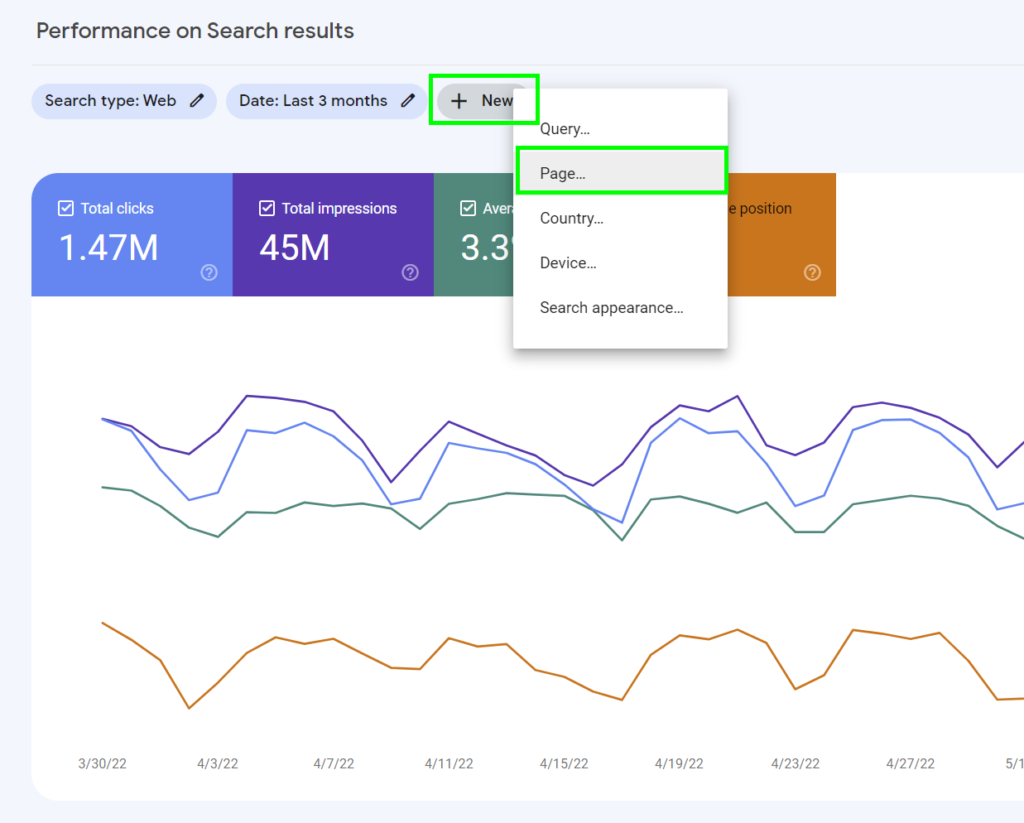
This will now return ALL of the keywords the page is ranking for or trying to rank for.
You can quickly filter this on “Position” and dig out tons of relevant keywords to target additionally as secondary keywords on that page, or in some cases, these terms, depending on Google’s intent, will require their own individual page to rank.
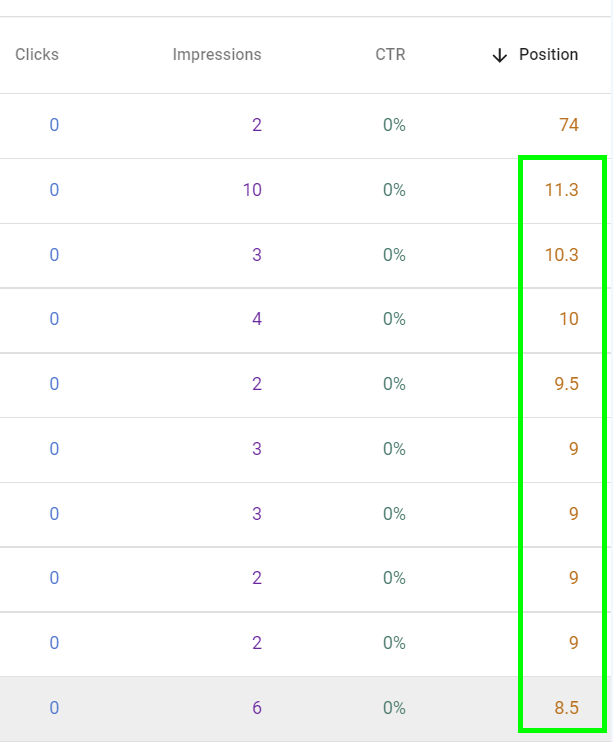
The ones ranking between positions 5 and 20 on Google are a good indicator of strong, relevant keywords.
Here’s another great tip:
Find all of the questions you’re ranking for using the following regex command:
^(who|what|where|when|why|how)[” “]
It gives you all the questions you are ranking for:
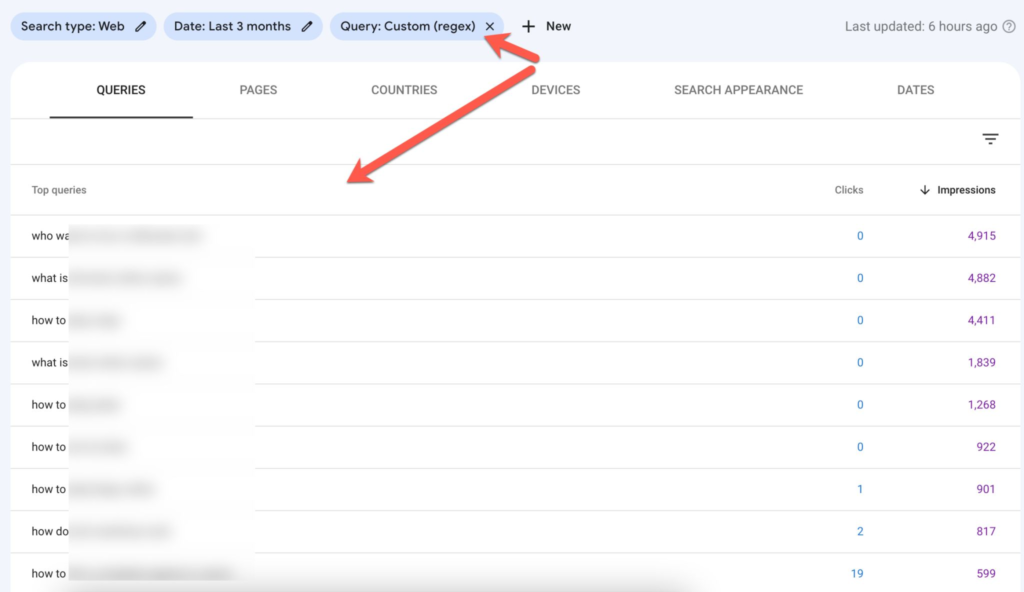
This will give insights into relevant queries you’ve started to rank for, where you can pick out and build on those accordingly to address issues, common questions, and customer pain points within your content.
There’s a lot you can do with Google Search Console data.
The more content and rankings you have, the more opportunities there are to optimize existing content to drive more traffic and conversions.
Struggling to grow organic demos signups? Rock The Rankings is a top-ranked SaaS SEO Agency that helps SaaS businesses make organic their customer acquisition engine. We’ll create a free marketing plan for your business, and walk you through step-by-step exactly what needs to be done to grow faster.
Ahrefs is an excellent tool for getting started using tools for keyword research.
When using these tools, you’ll want to plug in each of your keywords and take a high-level look and record the following metrics:
After you input each search query into Ahrefs, it’s also a good idea to look at other suggestions to see if you find other relevant terms worth targeting.
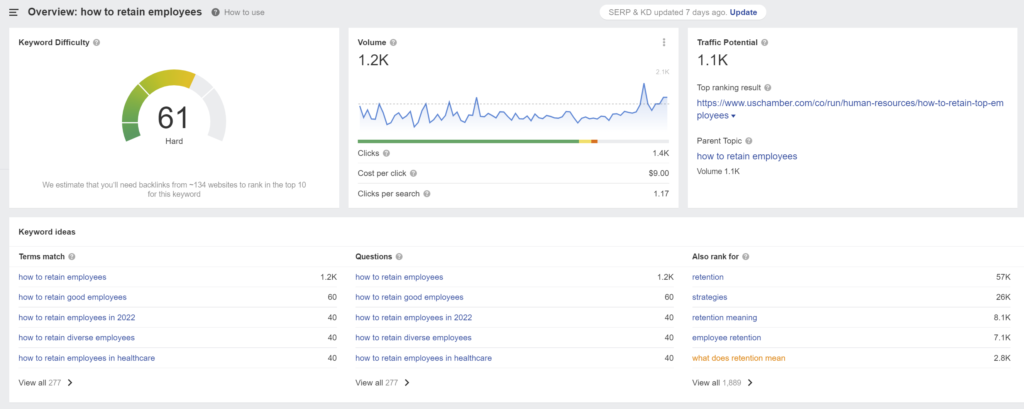
Note: The metrics provided in Ahrefs and other tools should be taken with a pinch of salt. They are a high-level benchmark for starting to prioritize keyword planning.
No tool has 100% accurate data, and “no volume” keywords often have hundreds or thousands of searches per month.
Reviewing Google Ad campaigns and other paid campaigns can give a wealth of insights into what’s working and generating demand on the paid side.
This data can be translated into the organic side and utilized during the keyword research phase.
Most of the time, marketing teams are already aware of what paid campaigns are running (and if not, you can find this data within Google Ads and Google Analytics).
What can be even more powerful is analyzing your competitors’ ad campaigns to see where they’re spending their paid marketing dollars.
You can drop any competitor into Ahrefs and easily see their current keyword bids, as well as the actual ads they’re running:
Simply enter the competitor’s domain name, and click “Paid Keywords” on the left-hand navigation:
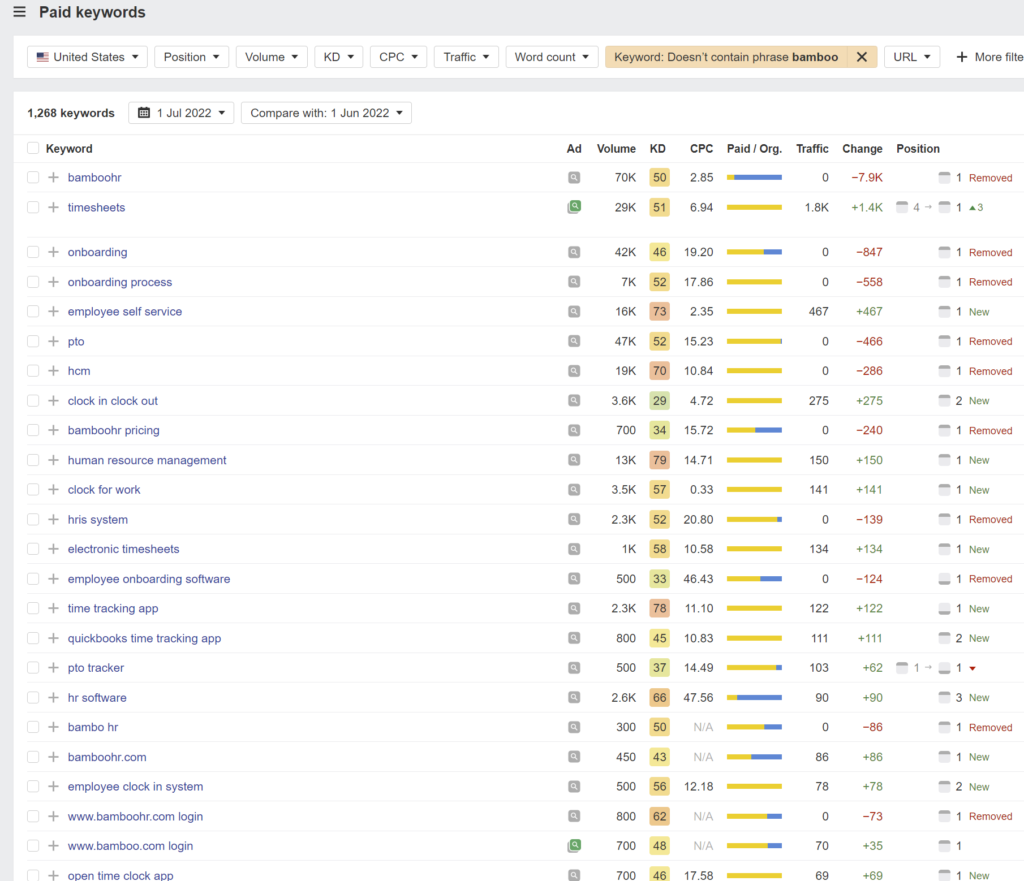
You can filter this down to exclude branded keywords and really get a good sense of what they’re actively building on with paid ads.
You can also see the exact ad copy by clicking on “Ads” from the left-hand navigation and see the specific copy, as well as other data around keyword targeting and activity:
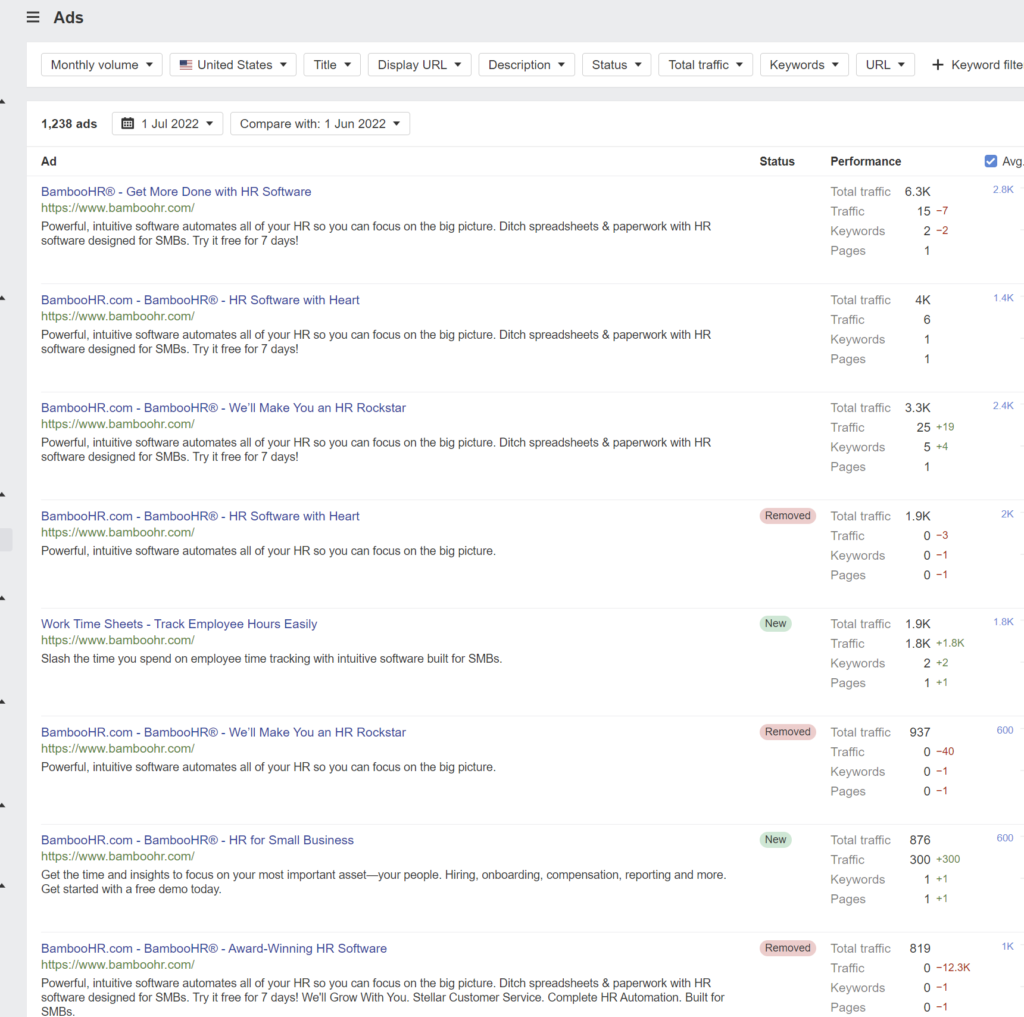
There’s a wealth of knowledge in not only what the competition is working on or has done organically but also in their active paid ad campaigns, which they’re using to drive conversions.
The sales calls your sales team has with prospects every single day can provide massive insights into your keyword strategy.
If you’re not doing so already, you should record sales calls and listen to and analyze them to identify pain points prospects bring up during the conversation.
When you start to see a pattern in these pain points, you know that there’s something there to bite into when creating content around these subjects.
Forget about using tools here to check keyword volume metrics.
Most tools will show “zero volume” for such long-tail phrases, which means they can be a huge win. Other organizations are probably not building content and targeting these pain points and common issues that your prospects are referencing.
If you have your prospects bucketed into categories such as MQLs and SQLs, you can first better understand their problems and concerns and how to address those at each stage.
Find common words and phrases that your prospects are using during the conversation, and reflect if you’re actively using these on your website.
This isn’t easy—it takes time and consistency to review each call and take proper notes.
That’s why this is a solid method to implement, as you know most of your competitors are not using it.
By running competitor analysis, you’ll gain a hawk’ s-eye view of exactly what your competitors are doing to build their organic profile.
Using Ahrefs, there are three core ways we like to dig into a competitor’s profiles:
Open up Ahrefs, and plug in the competitor’s domain.
Click on “Organic Keywords”
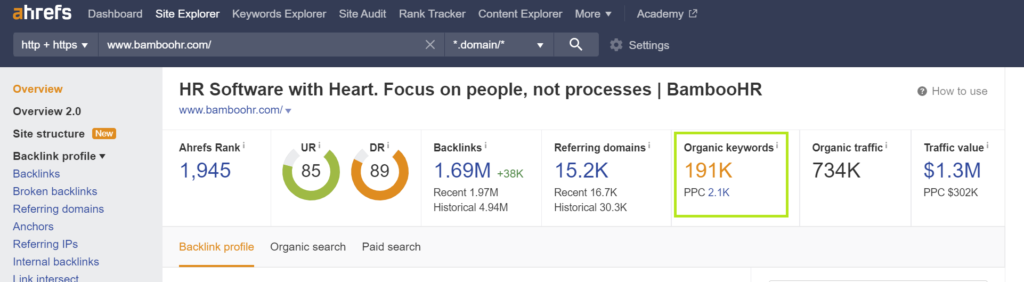
Now we can set a filter for example to see keywords in position #1-2, as well as to exclude any type of branded search keywords:
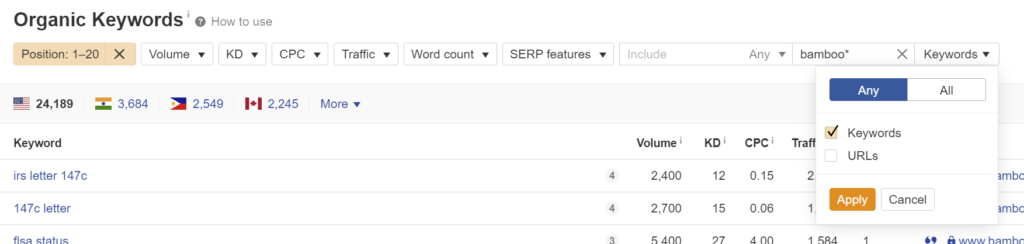
This will pull back all of the competitor’s keywords ranking on Google’s first and second pages.
You might notice that this dataset is a bit too broad.
In this example, BambooHR leverages its glossary section to drive a huge amount of backlinks and nearly 50% of its organic traffic.
We might be looking for informational content ideas rather than creating a keyword glossary.
We can refine this data even more by excluding certain sub-folders or only focusing on one given sub-folder, such as a blog, to dive in even further:
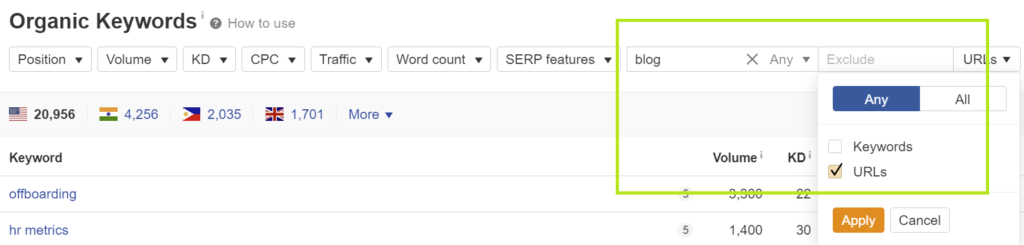
You can continue to refine this list based on position, monthly search volume and difficult to boil it down even further:
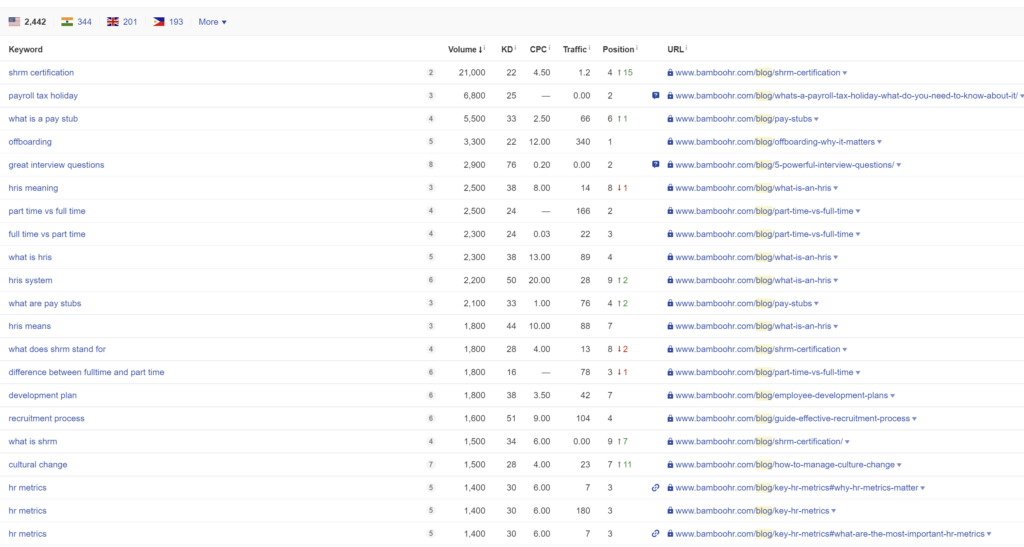
Now we have a whole list of keyword/topic ideas that our competitor is using to drive traffic and links:
Scan the list (we like to sort by volume, descending) and start noting down keywords to pursue further research.
Rinse and repeat for competitors that are heavily utilizing organic search.
By reading customer reviews, you’ll gain a better understanding of your customers’ pain points as they describe them in their own words.
These are the perfect starting points, assuming you’re active on G2, Capterra, and other review platforms.
The goal here is to review your profile and all relevant competitors to look for themes in customer pain points.
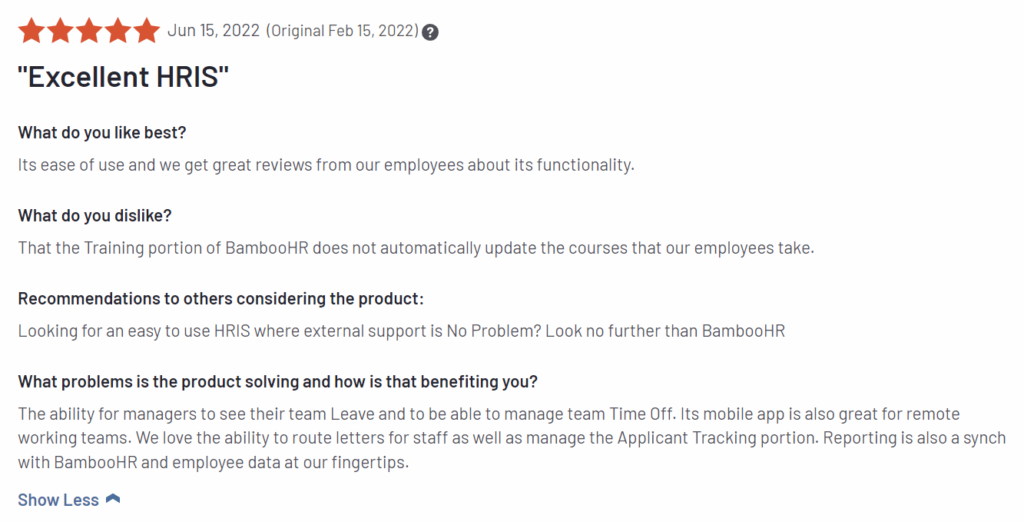
As you start to find themes, you’ll want to write these phrases and keywords down, and start to push these into keyword research tools such as Ahrefs (and even Google) to check out existing content and other metrics around building content to better answer to these pain points and use cases as new prospects are looking for solutions.
Assuming your SaaS has multiple use cases, different user roles are going to use it differently.
Using the Jobs-to-be-Done can be a very powerful way of understanding how your customers use your product and how to build the right type of content for them.
A great example of this is how HotJar has broken out its features pages essentially by role:
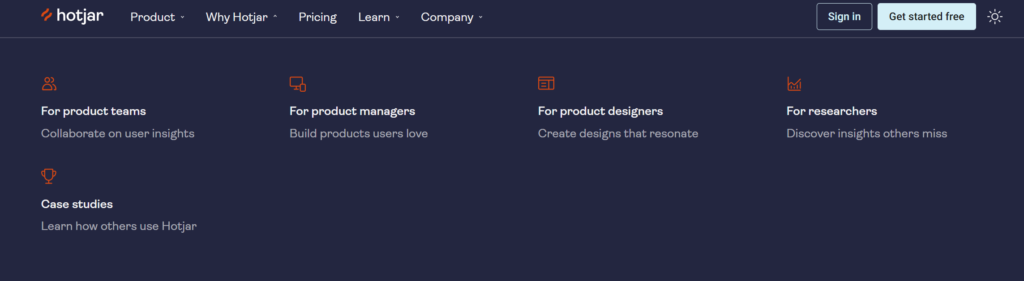
Product teams, managers, designers, and researchers all have different ways of using HotJar’s features, and they want to showcase these use cases on an individual role basis.
There are two great ways to understand your customer’s jobs to be done:
Utilizing the Jobs-to-be-Done will generate a wealth of keyword and topic ideas that you can use to further research and build out content specific to each of those roles.
Google Suggest can be an absolute goldmine for finding relevant search terms.
Simply take a keyword from your research list, and plug it into Google:
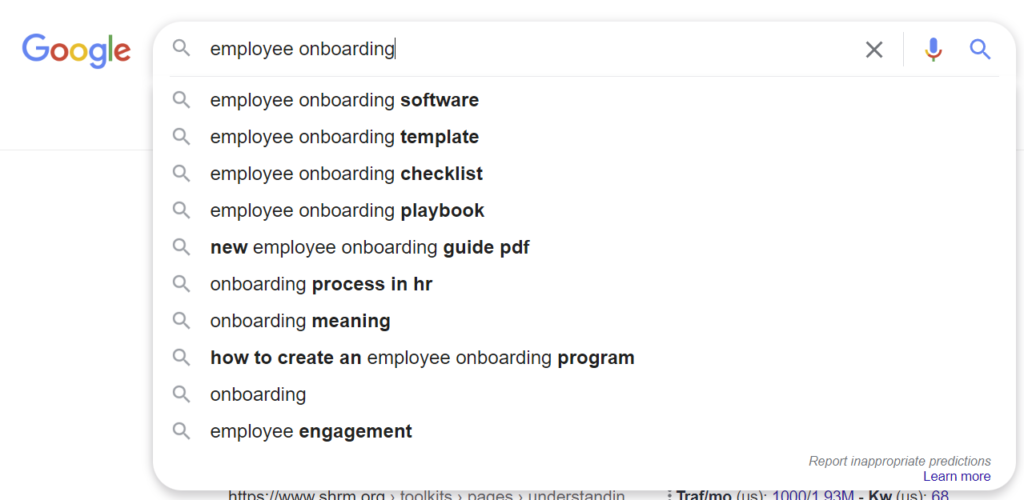
You’ll now get a list of relevant queries which relate to your initial query.
For the term “employee onboarding”, we see some hyper-relevant queries we can do further research on:
You can drill down even further by noting down these relevant queries and putting them into Google Suggest:
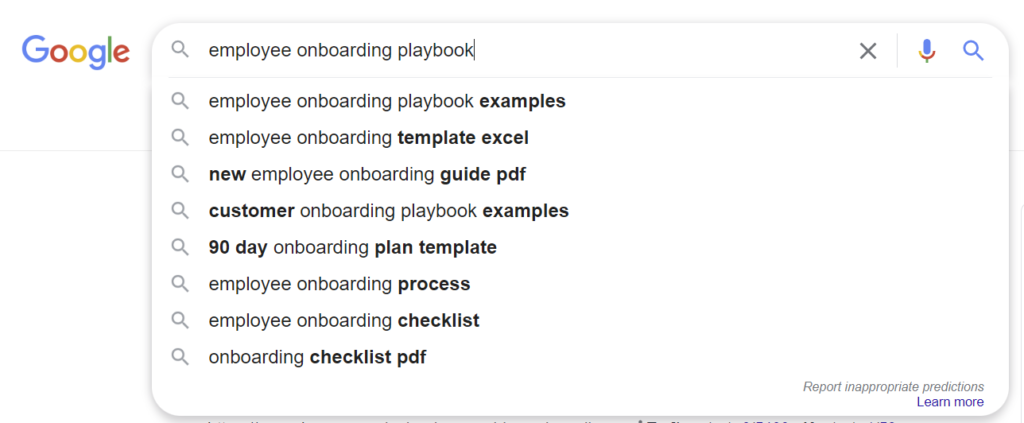
By putting in the “employee onboarding playbook,” we get even more granular examples to research:
Note these down. We’ll want to dig into them further later to see if they deserve their own individual content page or if we can use them as secondary keywords against the primary keyword we’ll use during the content brief creation process.
[rm_area name=”blog-embed”]
Take a deep look at your competitors, the ones where you want to be, dig into their ad campaigns and find out what’s working for them on the paid side of the equation.
You can use tools like Ahrefs or SEMRush to reverse engineer what your competitors are spending their valuable ad budgets on, a get a glimpse into what’s potentially working for them:
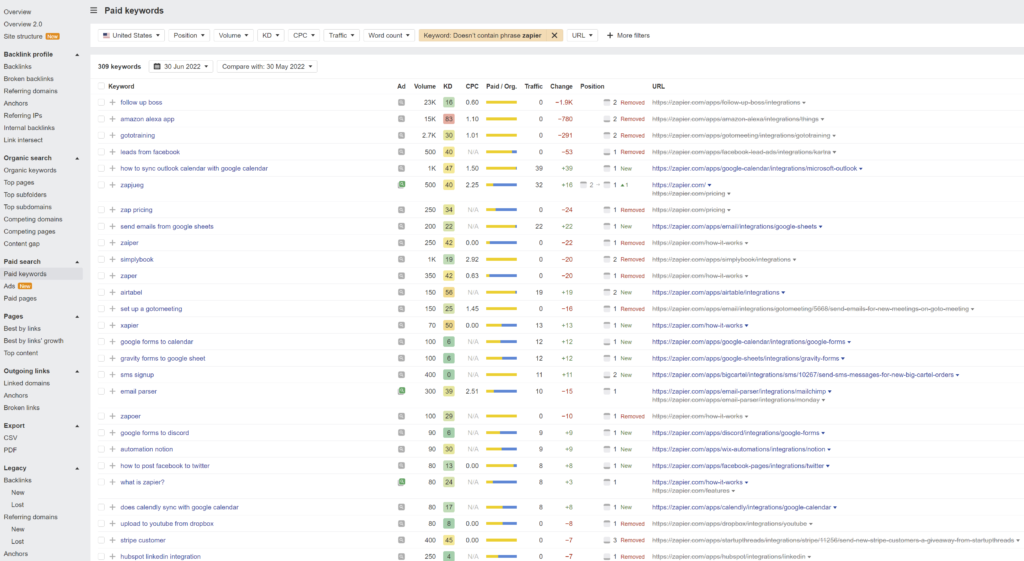
This is valuable on the paid side and can be leveraged on the SEO side.
Alternative pages are a popular theme in the SaaS space, and you can definitely leverage them even if you have minimal brand awareness in the market.
You can manually find competitors’ alternative pages by browsing their websites (typically in the footer), or you can use a tool like Ahrefs to scan all of their content and pull these pages out easily.
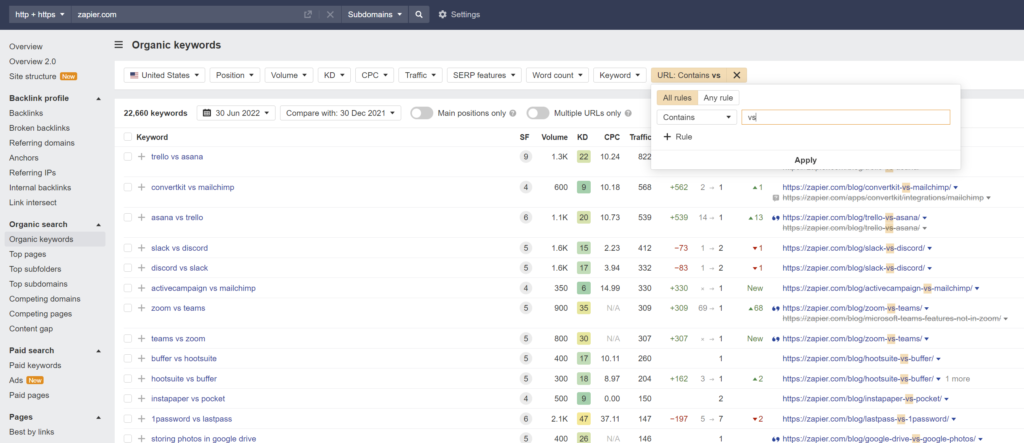
This will pull back a list of ALL of their competitor pages on the website.
So, how do you utilize this if no one is searching for your brand or comparing it to other brands?
Great question.
You can easily insert yourself into the conversation around competitors comparing against other competitors by setting up and structuring competitor pages as such:
“Competitor 1 vs. Competitor 2 vs. OUR BRAND“
Here’s a great example of this strategy in action for the query “Trustpilot vs. Feefo”
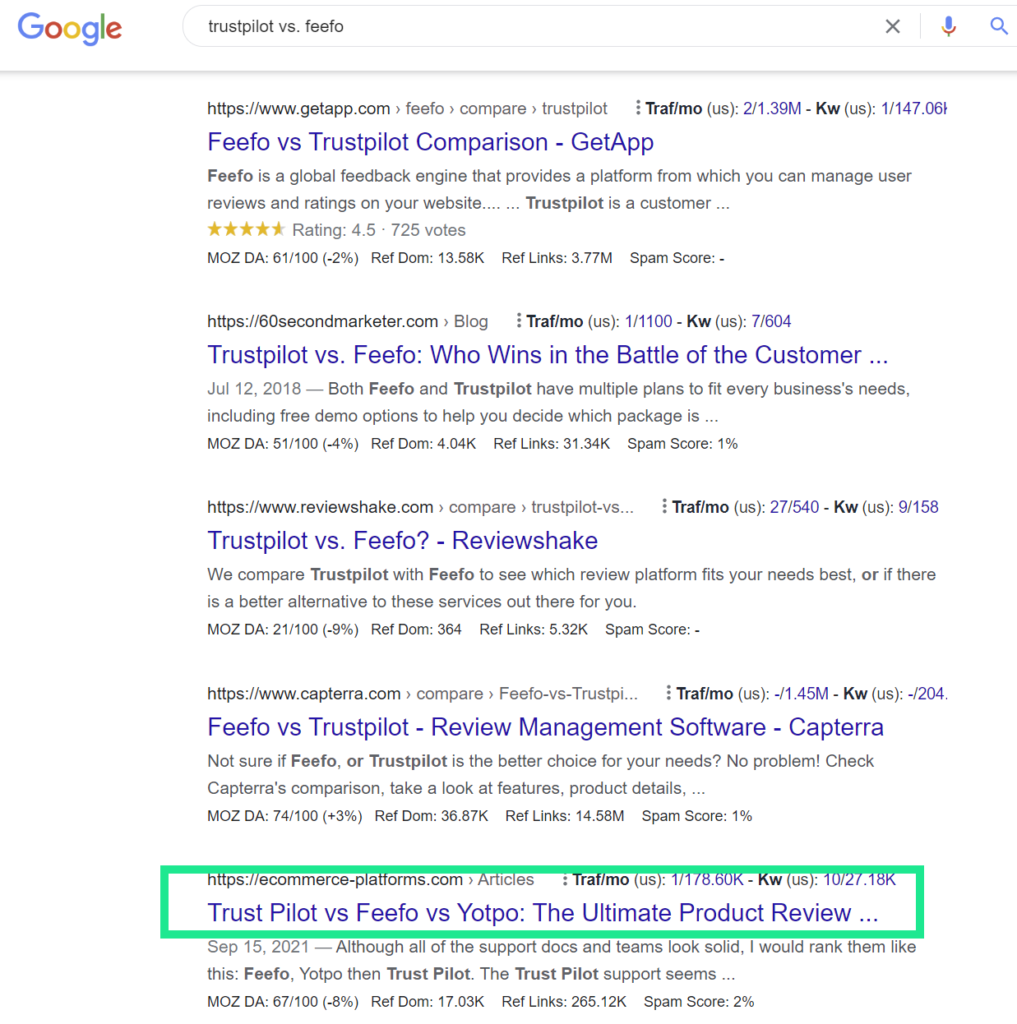
There’s a bit more complexity to it than this, but generally, you’ll be able to grab a spot in the SERPs and leech some fame off their existing branded searches going on at the comparison level.
The intent here is great, as users are typically closer to the bottom of the funnel – so why not slide right in there, and show how you’re better than both with your own alternative page?
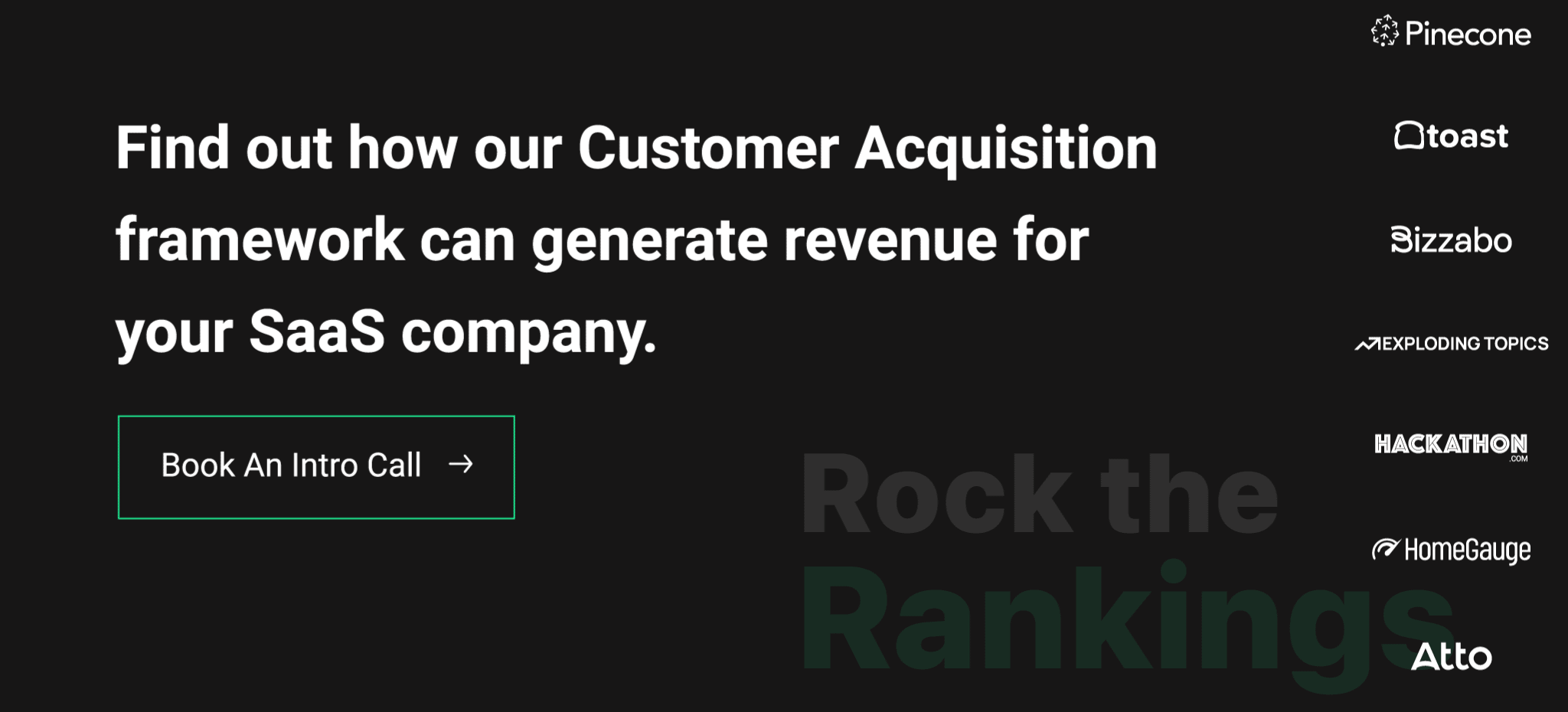
With a proper framework, execution, and consistency, you can’t fail.
This is the exact framework and keyword research methods we use to take SaaS brands:
Questions on keyword research for SaaS? Drop them in the comment box below. 👇
Struggling with keyword research and building a winning content strategy? Not seeing the results you want from your SEO efforts? If you’d like to learn how we can help you grow faster and overcome those hurdles, book a Free Grow Faster Session with our team.
Founder of Rock The Rankings, an SEO partner that helps B2B SaaS brands crush their organic growth goals. An avid fan of tennis, and growing micro-SaaS businesses on the weekend. 2x SaaS Co-Founder – Currently working to build and scale Simple Testimonial.
Book a 1-on-1 intro call with our founder that includes a FREE custom marketing plan. Start growing faster, today.