If you want to rank for search terms that include “best” as a modifier in the search query, in most cases, you will have to build out best software listicle in order to rank.
An example of this would be the search term “best social proof tools”
SaaS companies often get caught up in one of the following three areas when trying to own these important solution-aware keywords for their brand:
If you want to rank for solution-aware/category terms in many cases, building best software listicles is going to be a necessity as determined by Google’s search results.
In this article, we will cover how to build a best software listicle that not only ranks but also converts visitors into signups and demos.
By the nature of the search term, when it includes “best,” the defined search intent is to see multiple options relevant to the given search.
The easiest way to confirm this for the target keyword is to simply check the SERPs.
Let’s take a look at the search term “best social proof tools” and what the SERPs have to say:
Based on the SERPs, we see:
10 out of the 10 results on page 1 of the SERPs are “best” listicles—meaning that if we want to rank a page for this term, we need to build a best software listicle to do so.
If we try to rank a landing page or a homepage here, it will be next to impossible—and pointless.
By creating a best software listicle, we’ll satisfy the intent and be able to rank for the provided query.
Over the past 12-16 months, Google’s search results have also strongly switched to showing the best listicle results for solution-aware keywords.
Here’s an example query:
“social proof software”
This is nearly the same query as above, but notice it does not include the modifier “best.”
Here’s what the SERPs look like:
How to interpret these results?
If we’re working with a very strong domain (domain authority), we’ll likely be able to rank a homepage or a landing page in the top 10 SERPs.
If not, it’s much better to build a best listicle here to try and compete.
The above illustrates why conducting SERP analysis is crucial to understanding the SERPs and allows it to provide guidance on what type of page to create in order to have the best chance of ranking.
In the section below, we will explain how to build a software comparison article that ranks and converts.
Each of the sections below is a part of the overall content brief for building out your own software comparison posts:
The goal of the introduction is to keep it short, sweet and have a bitey opening punch to engage the reader, and get them to keep reading.
List out our evaluation criteria that was considered in the rankings of the software below.
Build a rankings chart that lists all software solutions listed, including pertinent information to the reader – i.e. G2/Capterra reviews, their pricing and who the solution is best for.
| Rank | Software | Best For | G2 Ratings | Pricing |
This is where we list the solutions. Your software is in the top position, and now it’s time to tell the pain/problem-focused story here. Imagine this as if it’s a landing page, which is generally where most users scroll to first, and start reading and engaging with the content. This is the core meat of the post.
(Main Content to Drive Conversions)
One paragraph mentioning the number of integrations available.
One paragraph talking about support.
One paragraph summarization of overall reviews.
Mention Capterra/G2 ratings in the second paragraph.
Mention pricing here. Use a list if more than one pricing option is available.
Now we get into listing other solutions.
Software intro here.
One paragraph mentioning the number of integrations available.
One paragraph talking about support.
One paragraph summarization of overall reviews.
Mention Capterra/G2 ratings in the second paragraph.
Mention pricing here. Use a list if more than one pricing option is available.
We want to focus this section on the most important features to solve core pain/problems and get the desired result
Explain here. List the most popular and useful features below in BOLD in a numbered list.
Again, one of the biggest reasons we see SaaS companies struggle to convert at high percentages from these pages is that they don’t focus on utilizing their “listing” in position #1 to truly convey the core pain and problems they solve, showcase an interactive demo, and include a mini case study within the content.
If you’re creating these pages without this in place, you’re simply blending into the list of other companies on the page and are not getting the full percentage of conversions you could be.
You have the visitor here on the page; they’re solution-aware – think of this now as almost a landing page experience where you can speak to their pain/problems, get social proof in front of them, and trigger that “aha moment” leveraging an interactive product demo.
You’ll notice that the page titles and H1s for the posts in most SERPs include the year.
This helps establish the article’s “freshness” and ensures that it’s up-to-date for both visitors and Google.
Generally, it’s best practice to run quarterly content and performance audits on these pages.
As these are generally high-converting pages (when set up right), we recommend conducting a monthly audit and updating them.
If you make adjustments to the pages, we’d recommend including the month within the page title and H1 to signal even stronger freshness, compared to only including the year:
Just as important is to add details on the publish date, as well as the last updated date (if applicable), to signal content freshness to the reader as well as to search engines.
This is another signal in terms of updates to the page’s content.
Google seeks to provide relevant, authoritative, expert-driven, and trustworthy content.
Freshness is also a key factor in its algorithm, as evidenced by its QDF (Query Deserves Freshness) component.
Query Deserves Freshness (QDF) is a Google re-ranking function.
Translated to plain English?
QDF means searches that deserve up-to-date search results.
By using QDF, Google is trying to identify the topics and search requests where the user desires new and current content and position up-to-date information at the top of these results.
Updating older content can fulfill this requirement, resulting in a boost in search engine rankings.
Always include the published and last updated dates on your articles.
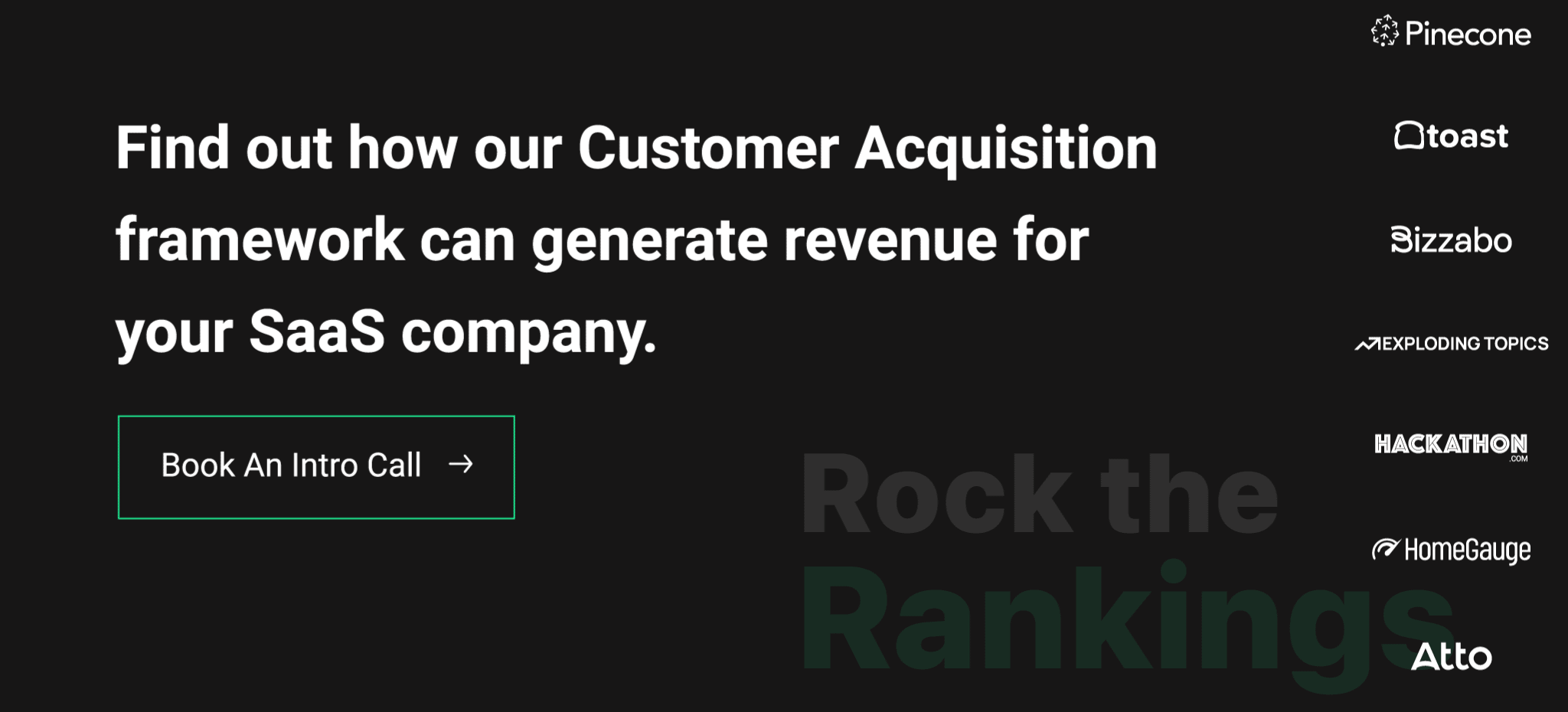
Founder of Rock The Rankings, an SEO partner that helps B2B SaaS brands crush their organic growth goals. An avid fan of tennis, and growing micro-SaaS businesses on the weekend. 2x SaaS Co-Founder – Currently working to build and scale Simple Testimonial.
Book a 1-on-1 intro call with our founder that includes a FREE custom marketing plan. Start growing faster, today.